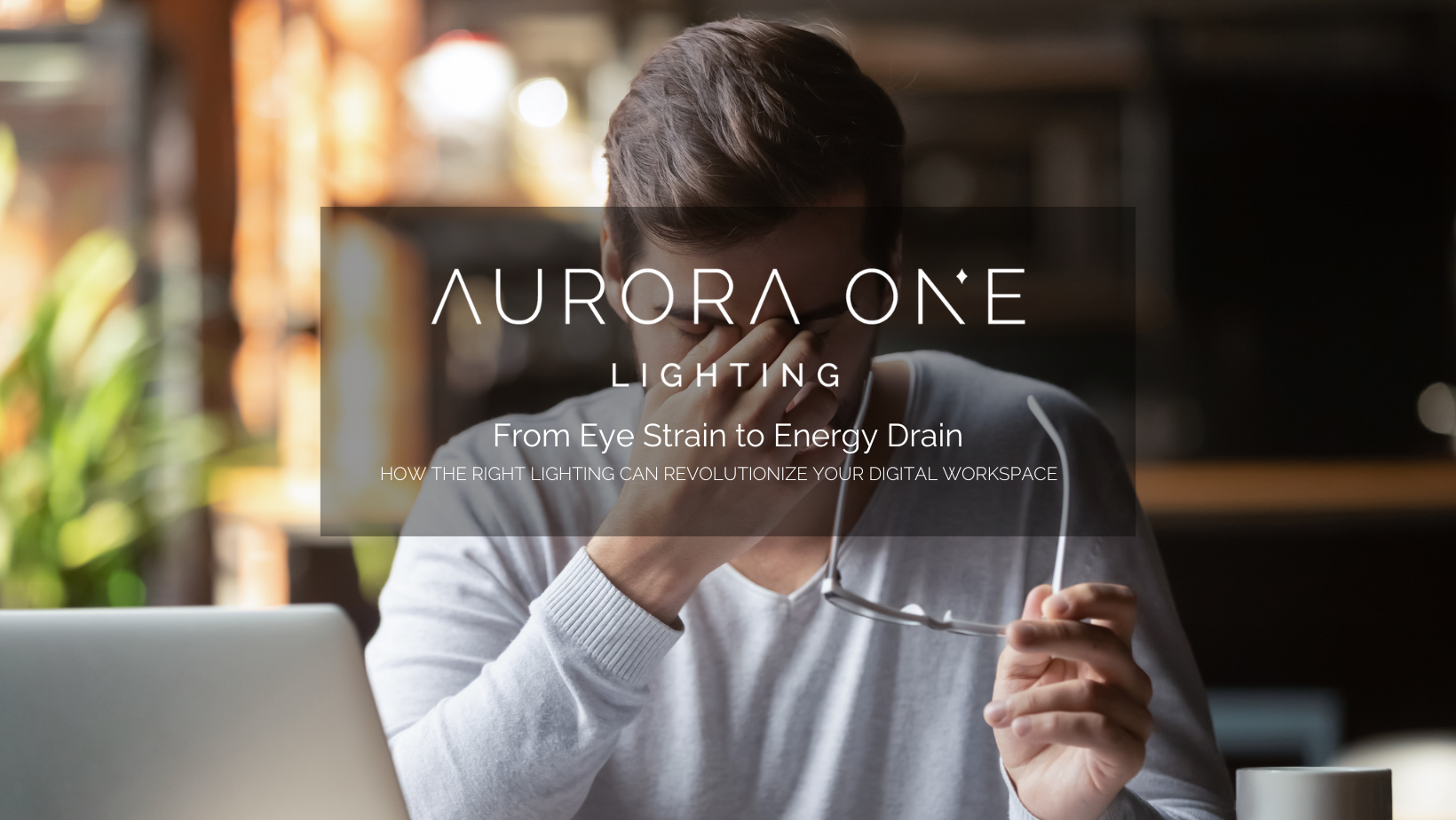How the Right Lighting can Revolutionize your Digital Workspace
Do you often feel drained and experience eye strain after spending hours in front of your computer screen? If yes, then you might want to consider the quality of lighting in your workspace. Whether you work from home or in a traditional office, lighting can greatly affect your productivity and overall health. Studies show that poor lighting can lead to eye strain, fatigue, and long-term negative health effects. On the other hand, the right lighting can effectively combat these issues and create a workspace that nurtures focus and energy. In this article, we will dive into the science behind the impact of lighting on our bodies and minds, as well as provide practical tips for optimizing your digital workspace. We will cover all the essential elements, from the type and color of bulbs to the positioning of your desk. With these tips, you can create an environment that promotes optimal performance and minimizes the risk of eye strain. Get ready to transform your digital workspace and light up your productivity with the power of illumination. Let’s dive in!
The impact of lighting on productivity and well-being
The impact of lighting on our overall well-being and productivity cannot be overstated. Lighting plays a crucial role in regulating our circadian rhythms, which in turn affects our sleep, mood, and cognitive performance. Exposure to natural light during the day can help regulate our internal body clock and promote a healthy sleep-wake cycle. However, exposure to blue light from electronic devices at night can disrupt our sleep patterns and make it harder to fall asleep. In a digital workspace, lighting also affects our visual comfort. Poor lighting can lead to eye strain, headaches, and even neck and back pain. On the other hand, optimal lighting can help us stay alert, focused, and energized throughout the day.

Common lighting issues in digital workspaces
Digital workspaces often suffer from common lighting issues that can have a negative impact on our well-being and productivity. One of the most common issues is glare, which occurs when there is too much contrast between the brightness of the computer screen and the surrounding environment. This can cause eye strain, headaches, and make it harder to read text on the screen. Another common issue is flicker, which occurs when the light source is not stable and emits rapid changes in brightness. This can also lead to eye strain, headaches, and make it difficult to concentrate on tasks. Finally, digital workspaces often don’t get enough natural light, which can lead to a lack of vitamin D and negatively affect our mood and cognitive performance.
Choosing the right artificial lighting for your digital workspace
When it comes to artificial lighting, there are several factors to consider in order to create a comfortable and efficient workspace. These factors include the type of light bulb, color temperature, and brightness. LED bulbs are a popular choice for digital workspaces due to their energy efficiency and long lifespan. Moreover, they come in a variety of color temperatures that range from warm yellow to cool blue. The color temperature of your lighting can have a significant impact on your mood and cognitive performance. Warm yellow light, for example, is calming and can promote relaxation, while cool blue light is energizing and can help you stay alert and focused. Brightness is another important factor to consider. Your lighting should be bright enough to see your work clearly, but not so bright that it causes glare or eye strain. By considering these factors, you can create a workspace that is both comfortable and conducive to productivity.
The role of color temperature in lighting design
Understanding color temperature is crucial for creating effective lighting design, as it has a significant impact on our mood and cognitive performance. Warm yellow light, with a color temperature of around 2700K, is soothing and calming. It is perfect for spaces where you want to promote a sense of relaxation, such as a bedroom or living room. On the other hand, cool blue light, with a color temperature of around 5000K, is invigorating and stimulating. It is ideal for spaces where you want to promote alertness and focus, such as a digital workspace. When choosing the color temperature of your lighting, it is essential to consider the intended use of the space and your personal preferences.
Lighting control systems for optimal comfort and efficiency
Lighting control systems offer the convenience of adjusting the brightness and color temperature of your lighting to match your specific needs. In addition, these systems can be programmed to align with your circadian rhythms and emulate the effects of natural light. By using a smart lighting system, you can easily control your lighting through voice commands or your smartphone, allowing you to make quick adjustments throughout the day. The use of a lighting control system is an efficient way to optimize your workspace for maximum comfort and productivity while also reducing energy consumption.
Case studies: Successful lighting implementations
There are numerous examples of successful lighting implementations in digital workspaces. One such example is the lighting design at the headquarters of Microsoft in Redmond, Washington. The design uses a blend of natural light, task lighting, and ambient lighting to create a workspace that promotes optimal performance and well-being. The lighting is also adjustable, enabling individuals to personalize their lighting to their specific needs and preferences. Another example is the lighting design at the headquarters of Airbnb in San Francisco. The design uses natural light, warm yellow task lighting, and cool blue ambient lighting to create a comfortable and productive workspace. By examining successful lighting implementations, you can learn how to optimize your digital workspace for maximum comfort and productivity.